STOP Paying Monthly for IPTV! Get a Lifetime Subscription for Just $99 – Limited Offer!
- 00Hours
- 00Minutes
- 00Seconds
One Payment, Unlimited TV! Never Pay Again for IPTV – Just $99!
Hurry, only 20 places available!
Explore over +33,000 global channels from around the world!














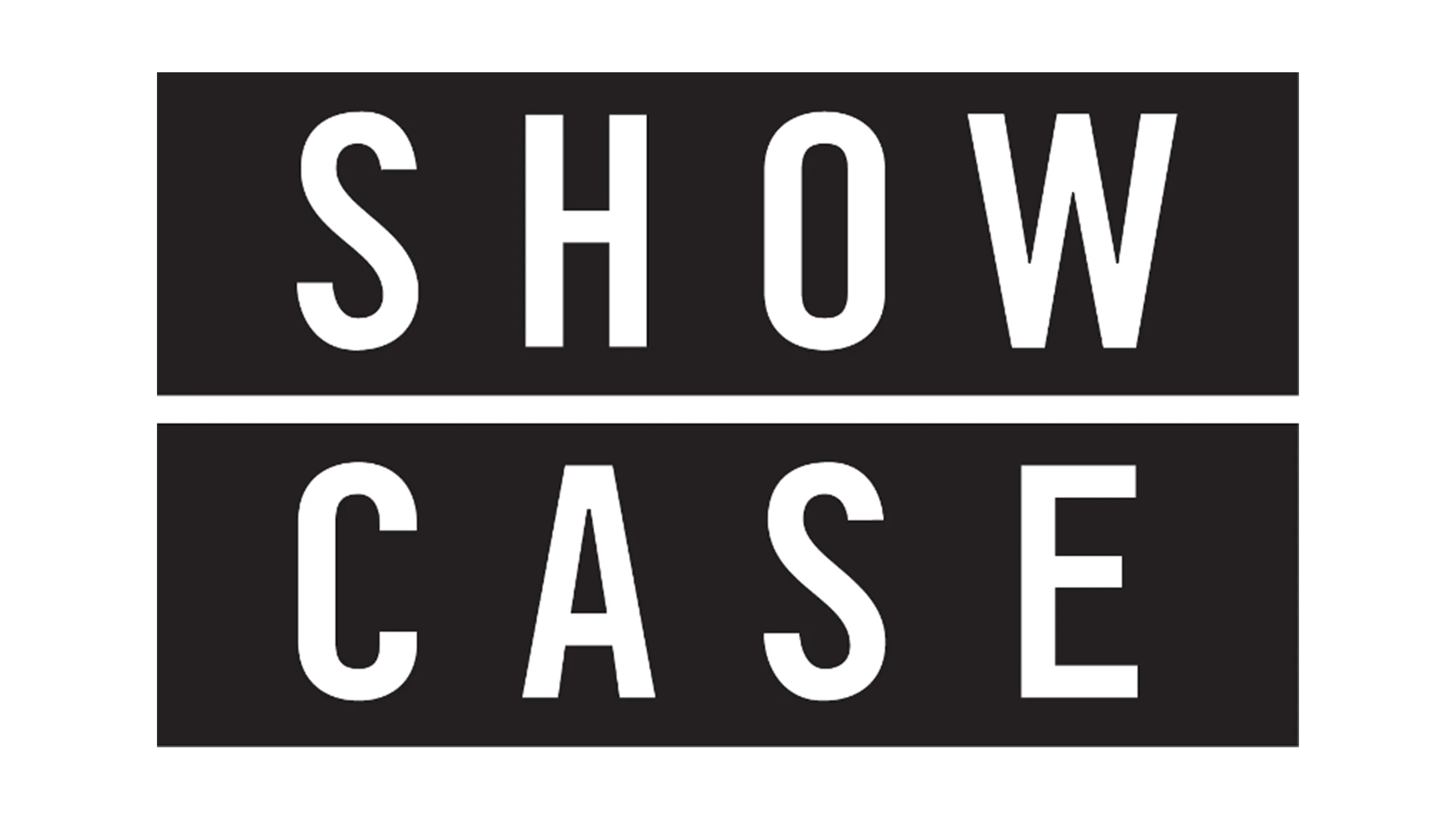









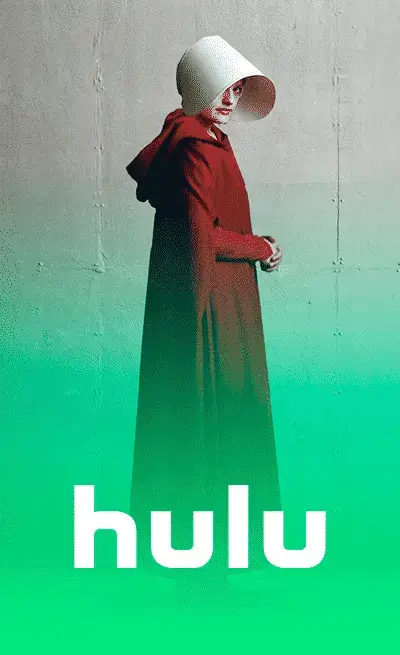


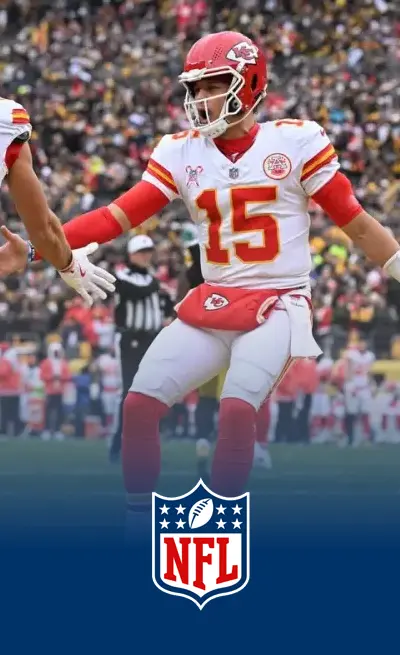
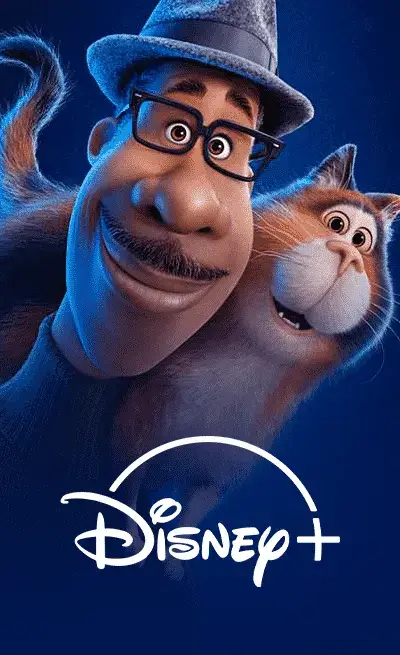



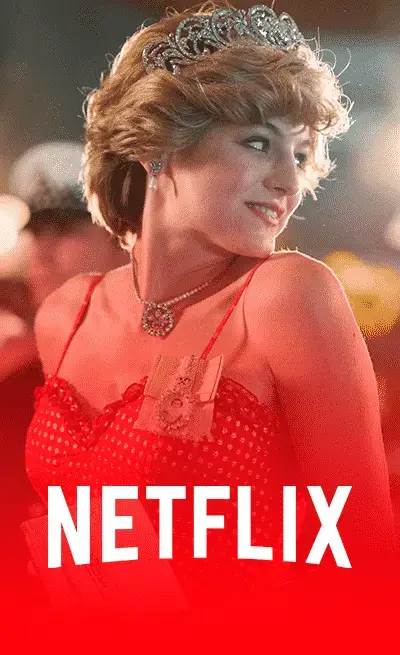
The Market Leader in the USA and Canada
24/7 Support
- 24/7 Support: Always available to help you, anytime, day or night.
- Instant Assistance: Get fast, reliable support whenever you need it.
- Expert Help: Our knowledgeable team is ready to resolve any issues quickly.
Affordable Pricing
- Competitive Pricing: Access premium content at a fraction of cable costs.
- No Hidden Fees: Pay only for what you use—no extra charges, ever.
- Trial Period: Enjoy a risk-free trial to test the service before buying.
Easy Setup
- Easy Setup: Quick and simple installation—no technical skills needed.
- Plug & Play: Just connect your device and start streaming in minutes.
- No Hassle: Set up in just a few steps with our user-friendly guide.
Exclusive Offer from NEXUS TV ONLINE
Lifetime IPTV Access – One Payment, No More Bills!
What's the Offer?
VIP OFFRE
LIFETIME
- 00Hours
- 00Minutes
- 00Seconds
2 CONNECTION
$99
- +50,000 TV Channels, Movies, Sports...
- +20,000 V.O.D
- +15,000 series
- TV Guide (EPG)
- CATCH UP
- 99.9% pérformance
- No Buffering / No Freezing
- Worldwide Channels
- 2 Connections
- 4K/FHD/HD/SD Quality
- Works on Any Device
- 24/7 Customer Support
Discover Our Plans Up to 40% Off!

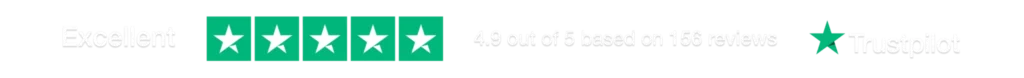
Choose the Perfect IPTV Plan for All Your Devices
Important : Prices Cover One Device—Get a Second Device Completely Free!
6 months
2 CONNECTION
$29.99
- +50,000 TV Channels, Movies, Sports...
- +20,000 V.O.D
- +15,000 series
- TV Guide (EPG)
- CATCH UP
- 99.9% pérformance
- No Buffering / No Freezing
- Worldwide Channels
- 2 Connections
- 4K/FHD/HD/SD Quality
- Works on Any Device
- 24/7 Customer Support
24 months
2 CONNECTION
$79.99
- +50,000 TV Channels, Movies, Sports...
- +20,000 V.O.D
- +15,000 series
- TV Guide (EPG)
- CATCH UP
- 99.9% pérformance
- No Buffering / No Freezing
- Worldwide Channels
- 2 Connections
- 4K/FHD/HD/SD Quality
- Works on Any Device
- 24/7 Customer Support
12 months
2 CONNECTION
$45.99
- +50,000 TV Channels, Movies, Sports...
- +20,000 V.O.D
- +15,000 series
- TV Guide (EPG)
- CATCH UP
- 99.9% pérformance
- No Buffering / No Freezing
- Worldwide Channels
- 2 Connections
- 4K/FHD/HD/SD Quality
- Works on Any Device
- 24/7 Customer Support
36 months
2 CONNECTION
$99.99
- +50,000 TV Channels, Movies, Sports...
- +20,000 V.O.D
- +15,000 series
- TV Guide (EPG)
- CATCH UP
- 99.9% pérformance
- No Buffering / No Freezing
- Worldwide Channels
- 2 Connections
- 4K/FHD/HD/SD Quality
- Works on Any Device
- 24/7 Customer Support
12 months
3 CONNECTIONS
$69
- +50,000 TV Channels, Movies, Sports...
- +20,000 V.O.D
- +15,000 series
- TV Guide (EPG)
- CATCH UP
- 99.9% pérformance
- No Buffering / No Freezing
- Worldwide Channels
- 2 Connections
- 4K/FHD/HD/SD Quality
- Works on Any Device
- 24/7 Customer Support
12 months
4 CONNECTIONS
$99
- +50,000 TV Channels, Movies, Sports...
- +20,000 V.O.D
- +15,000 series
- TV Guide (EPG)
- CATCH UP
- 99.9% pérformance
- No Buffering / No Freezing
- Worldwide Channels
- 2 Connections
- 4K/FHD/HD/SD Quality
- Works on Any Device
- 24/7 Customer Support
12 months
5 CONNECTIONS
$120
- +50,000 TV Channels, Movies, Sports...
- +20,000 V.O.D
- +15,000 series
- TV Guide (EPG)
- CATCH UP
- 99.9% pérformance
- No Buffering / No Freezing
- Worldwide Channels
- 2 Connections
- 4K/FHD/HD/SD Quality
- Works on Any Device
- 24/7 Customer Support
12 months
6 CONNECTIONS
$150
- +50,000 TV Channels, Movies, Sports...
- +20,000 V.O.D
- +15,000 series
- TV Guide (EPG)
- CATCH UP
- 99.9% pérformance
- No Buffering / No Freezing
- Worldwide Channels
- 2 Connections
- 4K/FHD/HD/SD Quality
- Works on Any Device
- 24/7 Customer Support
OUR VIP SUBSCRIPTIONS
We also offer you our exclusive Premium VIP Player for a lifetime, completely free!

Important : Prices Cover One Device—Get a Second Device Completely Free!
6 months
2 CONNECTIONS +1 MONTHS FREE
$39.99
- Premium IPTV Service
- No Buffering / No Freezing
- Daily updates of channels, movies and series
- Free Premium 8K VIP app
- +100,000 TV channels, movies, sports...
- +50,000 VOD
- +20,000 broadcasts
- PPV and Premium Channels
- 24/7 Channels
- TV Guide (EPG)
- 99.9% Performance
- International channels
- 4K/8k/FHD/HD/SD Quality
- Works on all devices
- 24/7 Customer Support
12 months
2 CONNECTIONS +3 MONTHS FREE
$59.99
- Premium IPTV Service
- No Buffering / No Freezing
- Daily updates of channels, movies and series
- Free Premium 8K VIP app
- +100,000 TV channels, movies, sports...
- +50,000 VOD
- +20,000 broadcasts
- PPV and Premium Channels
- 24/7 Channels
- TV Guide (EPG)
- 99.9% Performance
- International channels
- 4K/8k/FHD/HD/SD Quality
- Works on all devices
- 24/7 Customer Support
24 months
2 CONNECTIONS +6 MONTHS FREE
$99.99
- Premium IPTV Service
- No Buffering / No Freezing
- Daily updates of channels, movies and series
- Free Premium 8K VIP app
- +100,000 TV channels, movies, sports...
- +50,000 VOD
- +20,000 broadcasts
- PPV and Premium Channels
- 24/7 Channels
- TV Guide (EPG)
- 99.9% Performance
- International channels
- 4K/8k/FHD/HD/SD Quality
- Works on all devices
- 24/7 Customer Support
36 months
2 CONNECTIONS +11MONTHS FREE
$140
- Premium IPTV Service
- No Buffering / No Freezing
- Daily updates of channels, movies and series
- Free Premium 8K VIP app
- +100,000 TV channels, movies, sports...
- +50,000 VOD
- +20,000 broadcasts
- PPV and Premium Channels
- 24/7 Channels
- TV Guide (EPG)
- 99.9% Performance
- International channels
- 4K/8k/FHD/HD/SD Quality
- Works on all devices
- 24/7 Customer Support
12 months
3 CONNECTIONS
$140
- Premium IPTV Service
- No Buffering / No Freezing
- Daily updates of channels, movies and series
- Free Premium 8K VIP app
- +100,000 TV channels, movies, sports...
- +50,000 VOD
- +20,000 broadcasts
- PPV and Premium Channels
- 24/7 Channels
- TV Guide (EPG)
- 99.9% Performance
- International channels
- 4K/8k/FHD/HD/SD Quality
- Works on all devices
- 24/7 Customer Support
12 months
5 CONNECTIONS
$210
- Premium IPTV Service
- No Buffering / No Freezing
- Daily updates of channels, movies and series
- Free Premium 8K VIP app
- +100,000 TV channels, movies, sports...
- +50,000 VOD
- +20,000 broadcasts
- PPV and Premium Channels
- 24/7 Channels
- TV Guide (EPG)
- 99.9% Performance
- International channels
- 4K/8k/FHD/HD/SD Quality
- Works on all devices
- 24/7 Customer Support
12 months
4 CONNECTIONS
$189.99
- Premium IPTV Service
- No Buffering / No Freezing
- Daily updates of channels, movies and series
- Free Premium 8K VIP app
- +100,000 TV channels, movies, sports...
- +50,000 VOD
- +20,000 broadcasts
- PPV and Premium Channels
- 24/7 Channels
- TV Guide (EPG)
- 99.9% Performance
- International channels
- 4K/8k/FHD/HD/SD Quality
- Works on all devices
- 24/7 Customer Support
12 months
6 CONNECTIONS
$210
- Premium IPTV Service
- No Buffering / No Freezing
- Daily updates of channels, movies and series
- Free Premium 8K VIP app
- +100,000 TV channels, movies, sports...
- +50,000 VOD
- +20,000 broadcasts
- PPV and Premium Channels
- 24/7 Channels
- TV Guide (EPG)
- 99.9% Performance
- International channels
- 4K/8k/FHD/HD/SD Quality
- Works on all devices
- 24/7 Customer Support
Why is our 8K VIP Service the top choice for Premium IPTV Service in the USA and Canada?
USA and Canada residents find Premium IPTV with our 8K VIP Service for top-quality content
HOW DOES IT WORK?
Place your order.
Place your order in pricing table by choosing your preferred subscription period .
Receive your account
This process can take 5 to 15 minutes.Please check your inbox and your spam folder.To speed up the process, please contact us via Whatsapp.
Enjoy your IPTV service!
Enjoy all channels, films, and series now. Immerse yourself in endless entertainment with our IPTV service. Stream your favorites with ease
Enjoy watching now Movies, Series, Shows, Anime and More!

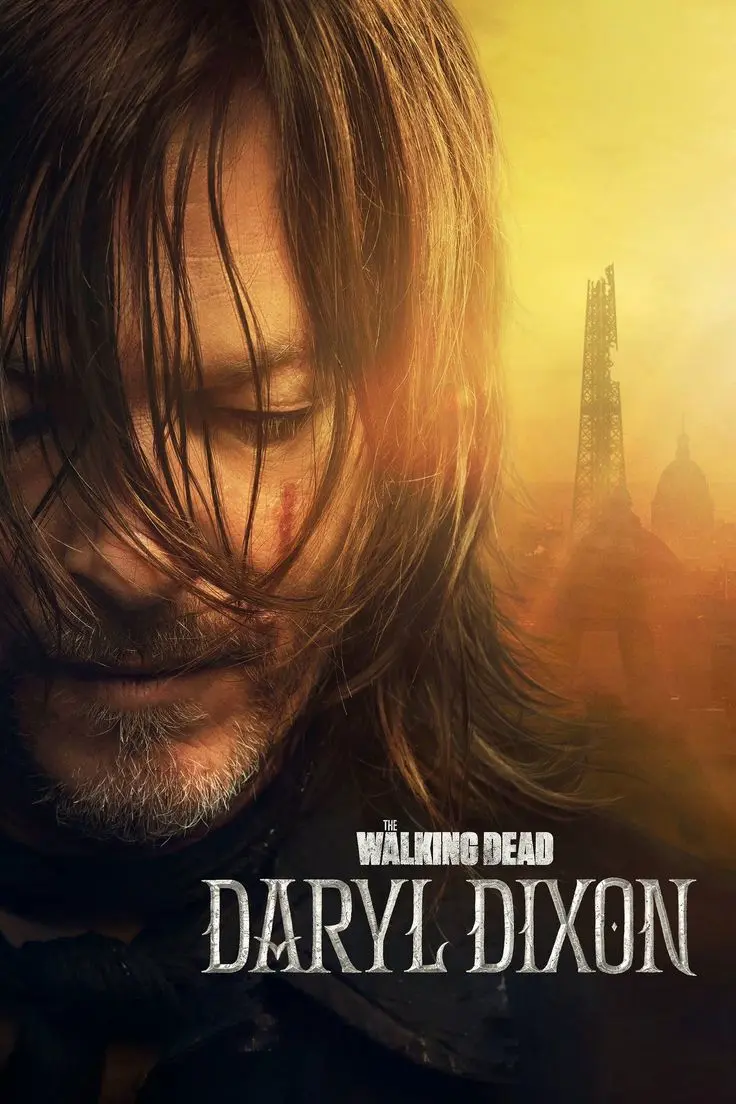
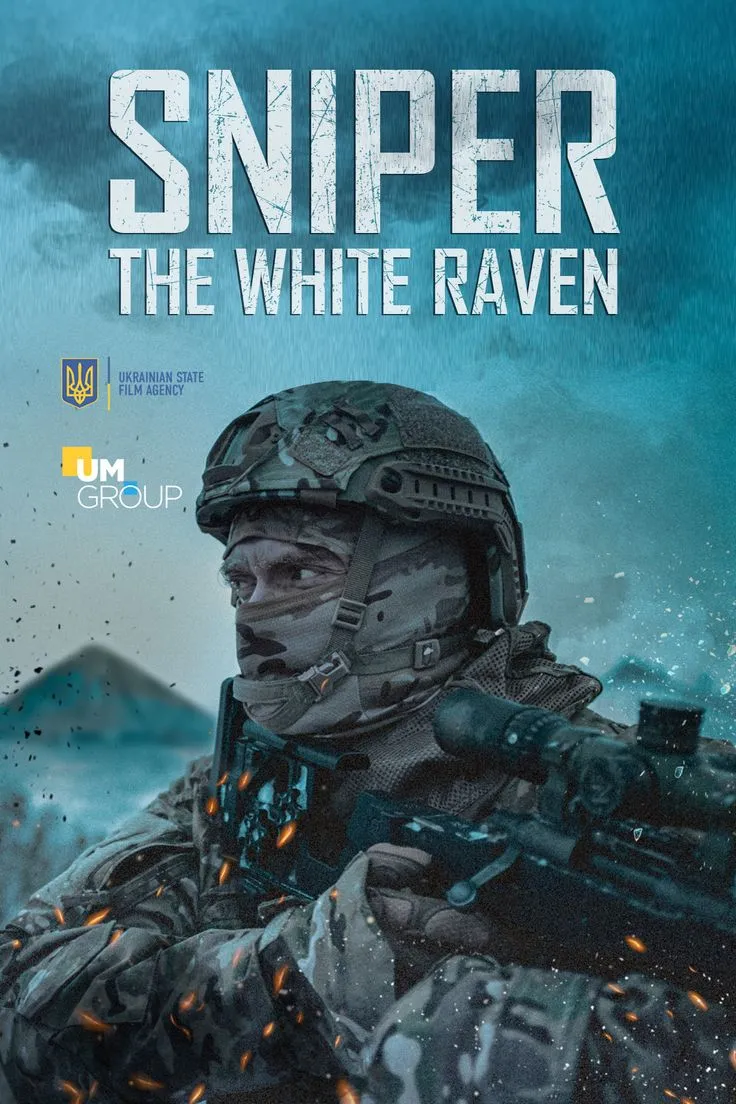

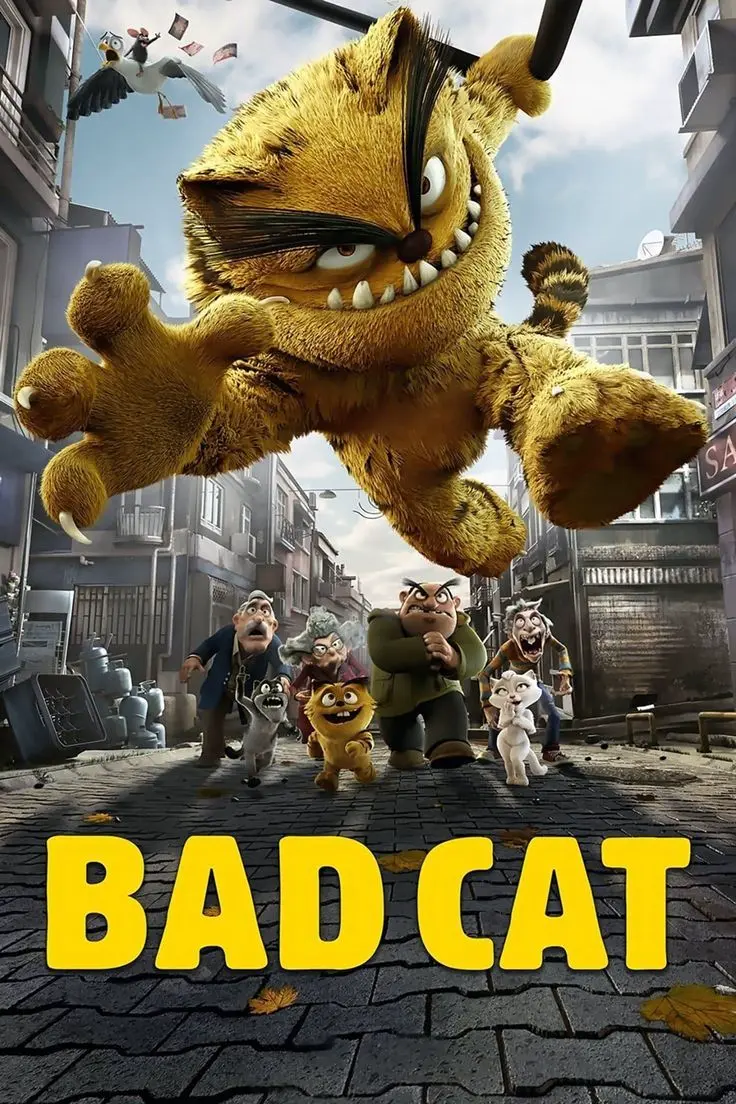
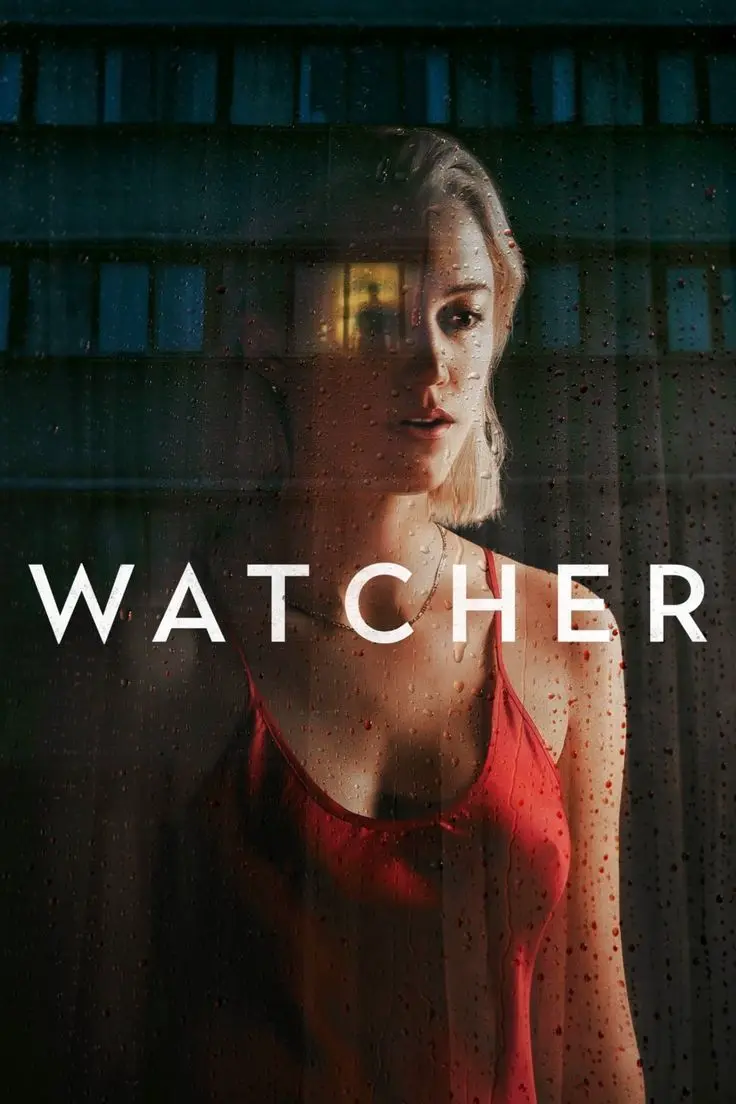
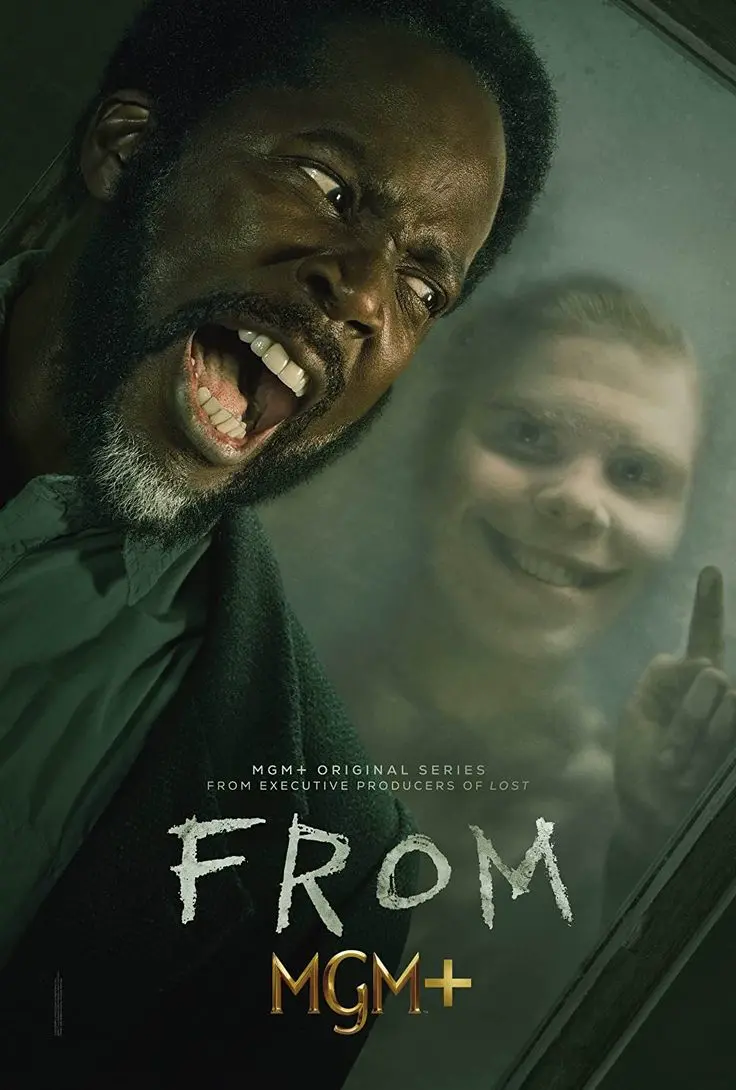

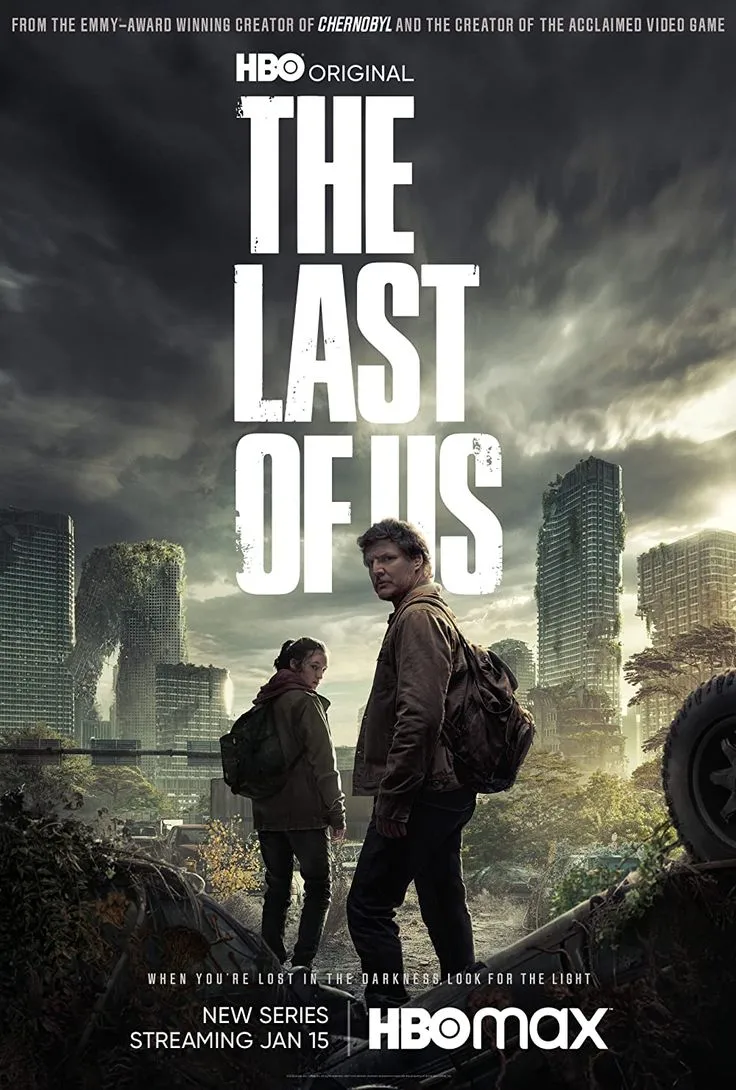






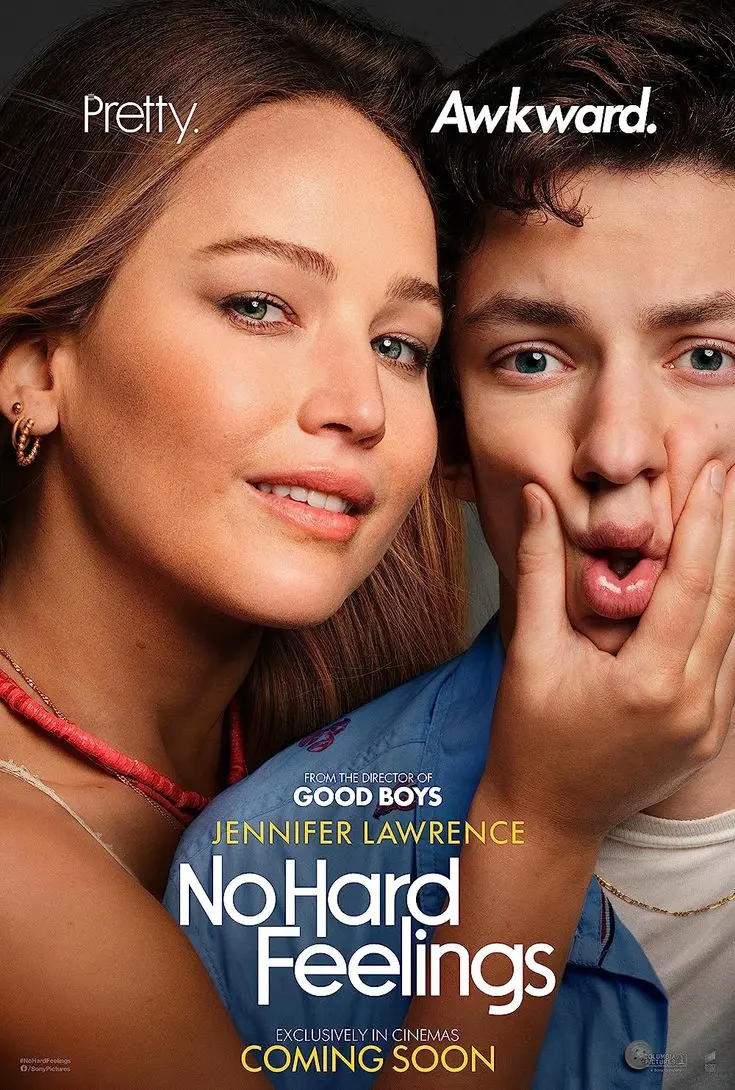
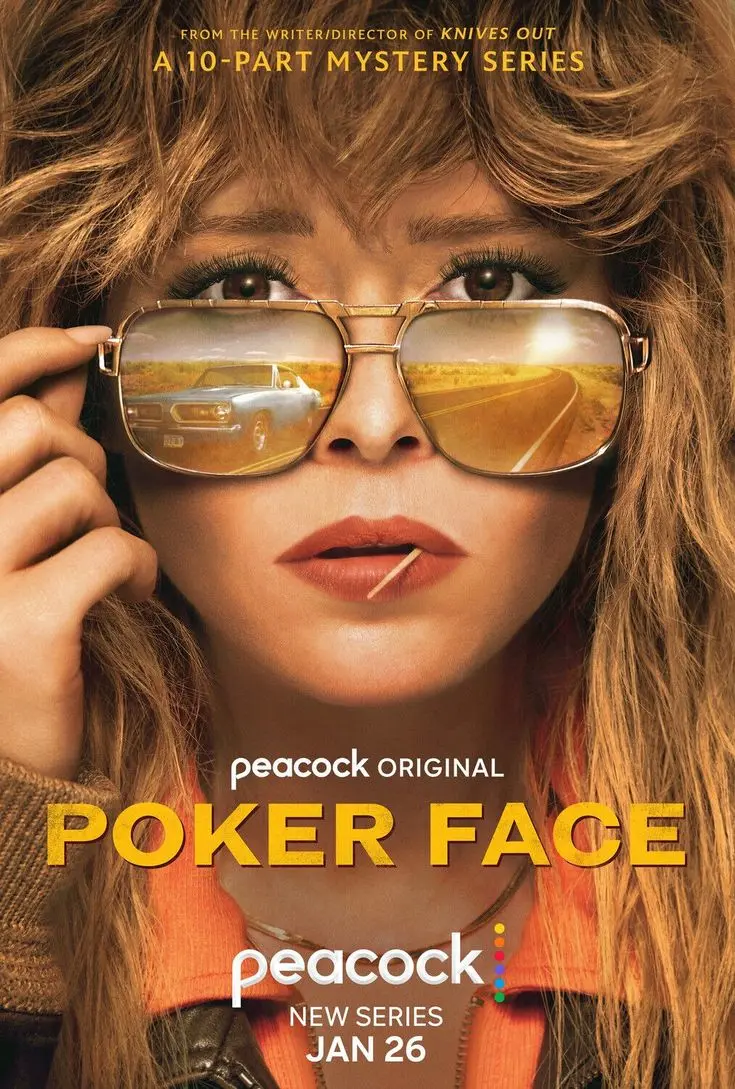

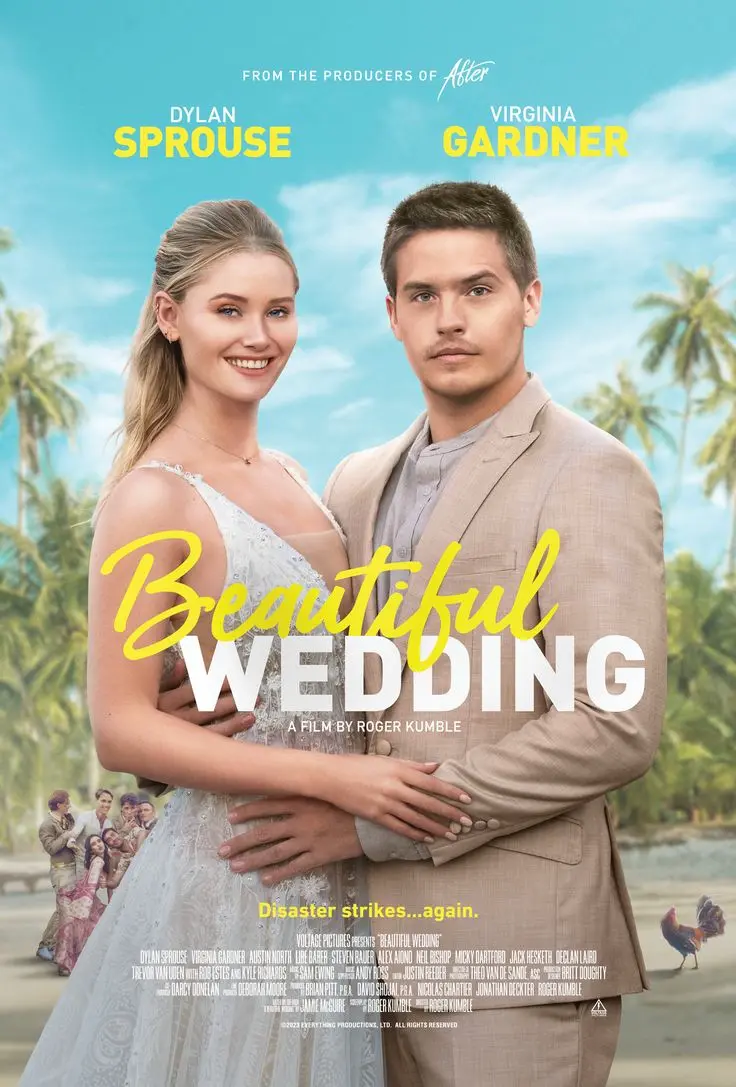



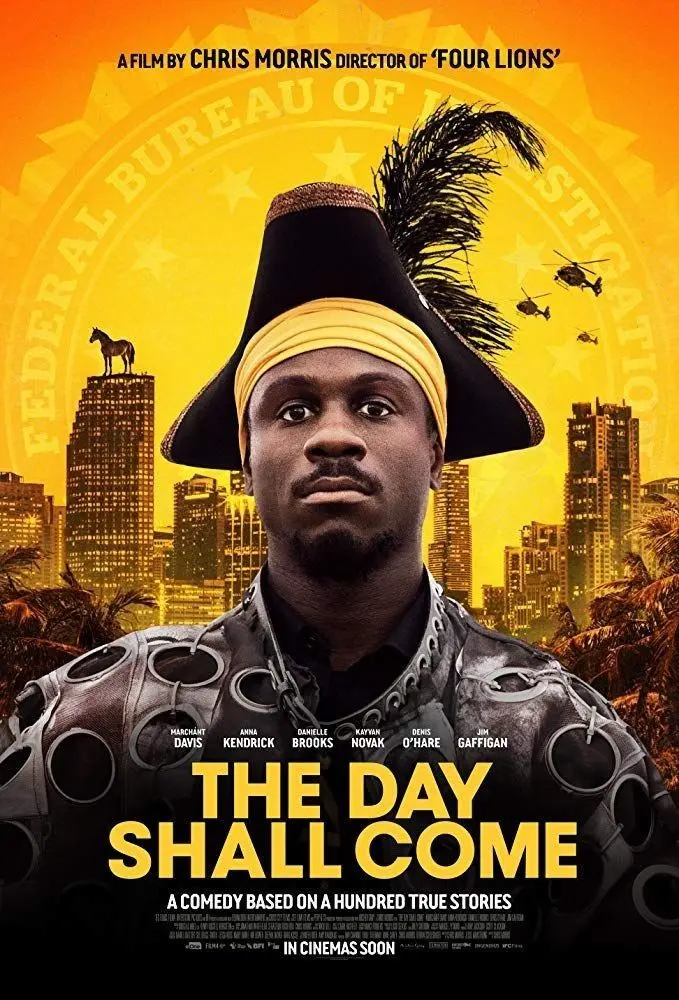


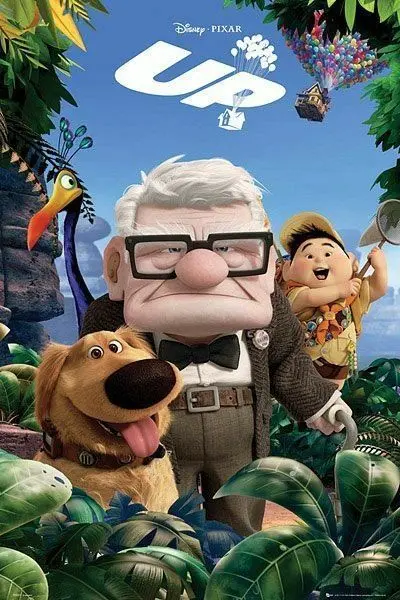
HOW TO GET STARTED?

How to Use IPTV – Quick & Simple:
- Subscribe: Choose your IPTV plan and complete the signup process.
- Install the App: Download our IPTV app on your TV, smartphone, tablet, or computer.
- Log In: Enter your subscription credentials within the app.
- Start Streaming: Browse channels, movies, and shows—then press play to enjoy!
What makes You trust the first leading IPTV Nexus Company in the USA and Canada
Legitimate & Authentic
We are a legally recognized provider, offering an authentic streaming experience.
Credible Service
Trusted by thousands, our reputation for reliability and high performance speaks for itself.
Unmatched Satisfaction
With 99% of our users satisfied, our track record demonstrates our commitment to quality and customer delight.


Don’t just take our word for it hear directly from our satisfied clients , our reputation speaks loudly
Testimonials
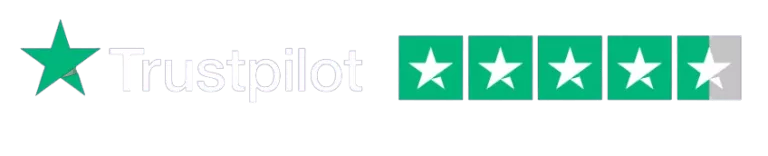

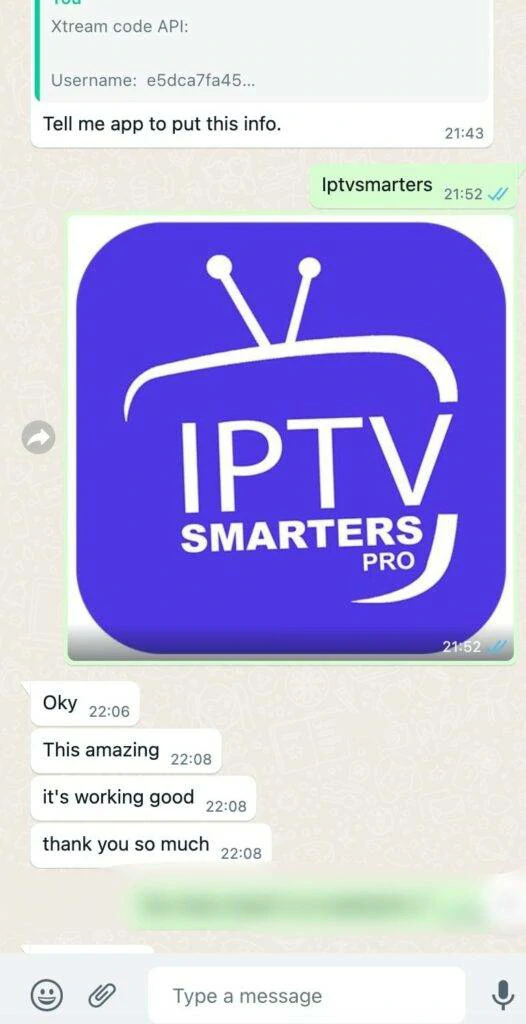
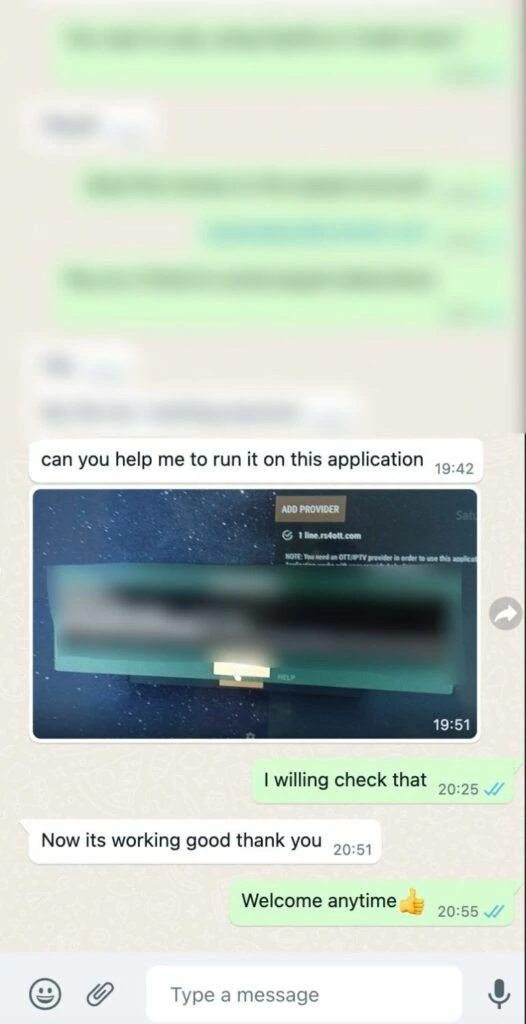
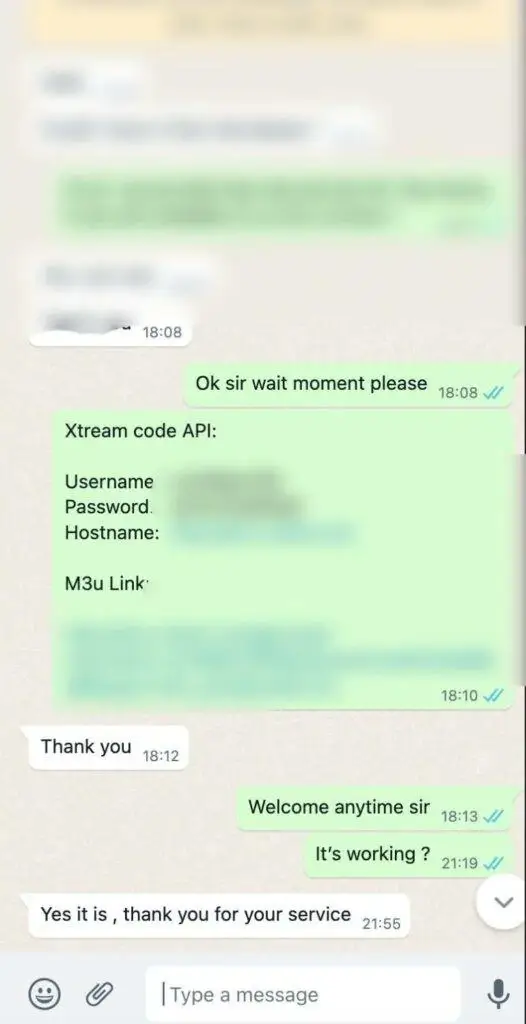
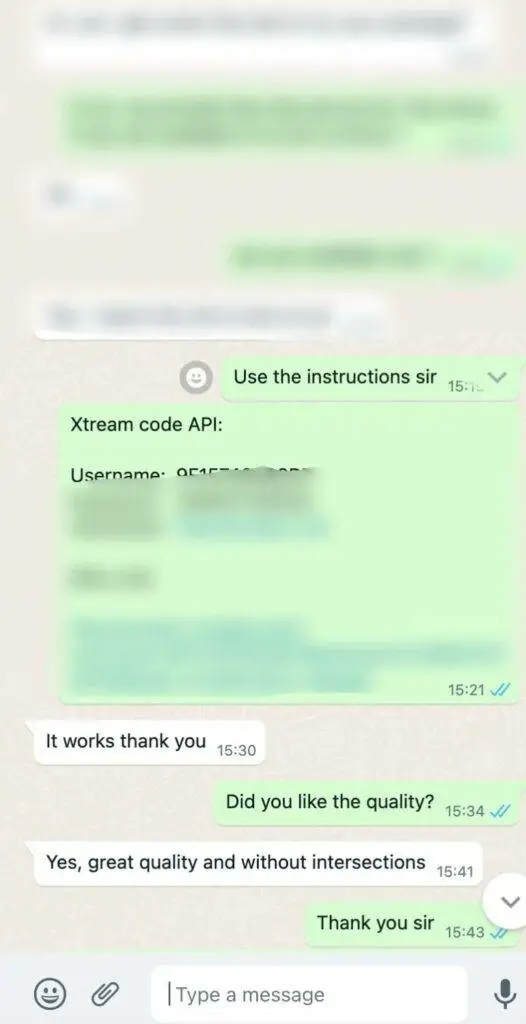
FREQUENTLY ASKED QUESTIONS
- SoftVaultCode IPTV is a cutting-edge service that allows you to stream live TV channels and on-demand content over the internet, providing a versatile and flexible viewing experience.
- To start using SoftVaultCode, simply go to subscription page, select a subscription plan, and follow the setup instructions provided.
- Yes, all channels provided by SoftVaultCode are licensed and comply with legal broadcasting regulations.
- SoftVaultCode is compatible with a wide range of devices, including smart TVs, Android devices, iOS devices, computers, and popular streaming boxes like Roku and Amazon Fire Stick.
- If you experience buffering, check your internet connection speed. Restart your device and the app, and ensure you have the latest app version installed.
- Our customer support team is here to help! You can reach us via the contact form on our website, and we’ll assist you with any questions or issues.
- Yes, SoftVaultCode offers a 30-day money-back guarantee for new subscribers. If you’re not satisfied, you can request a refund within the first 30 days of your subscription. Just contact US
- It’s advisable to use a VPN only if your internet service provider is blocking or throttling your connection. Otherwise, there’s no need for a VPN, as our service is perfectly safe to use
We accept Paypal, Bitcoin and other cryptocurrencies, and Debit/Credit Card through secured payment gate with automatic currency conversion and no hidden fees.
* Did you give us the correct MAC address?
* Is your Internet speed at the recommended minimum— 8 Mbps for HD channels—or higher?
* Is your device wired in (Ethernet) or is it connected wirelessly (WiFi or mobile data)? Ethernet will always be faster and more stable; use Ethernet, if you can.
* Are your device’s specs powerful enough to effortlessly handle live HD streaming?
* If you’re using an STB emulator did you follow the steps in our guide to Setup Android STB Emulator?
* If you’re using an STB emulator have you tried wiping your app’s cache then restarting your device?
* If you’re using a MAG box have you tried restarting your device?
* If you’re using an Android device/MAG box have you tried logging out then factory resetting your device?
* Have you double-checked the server portals we sent you in the activation e-mail?
**For MAG box, we recommend that they use the older version. In the meantime, we are using the template below:
NOTE: Please be informed that there is an ongoing blocking issue with MAG Box that is manufactured by Informir. Rest assured though that our technical team is hard at work in reviewing the issue further to help our valued subscribers be able to use the service with this device again.
In the meantime, we highly suggest doing a Factory Reset on the device and then disable Software Auto-Update and turn Beta off in Settings. Load the Firmware on its original or oldest version like v14.
If it still doesn’t work, we can cancel your service. Our customer’s satisfaction is most important to us.
Let us know how it goes from here so we can provide other troubleshooting steps you can try.